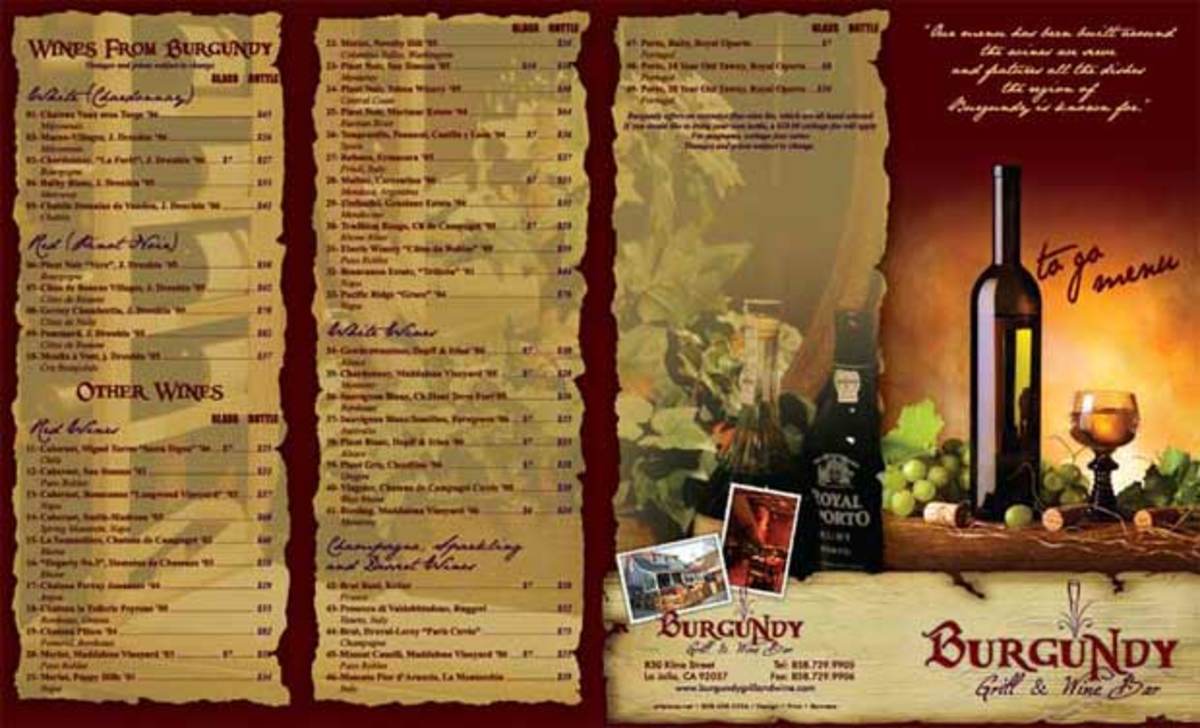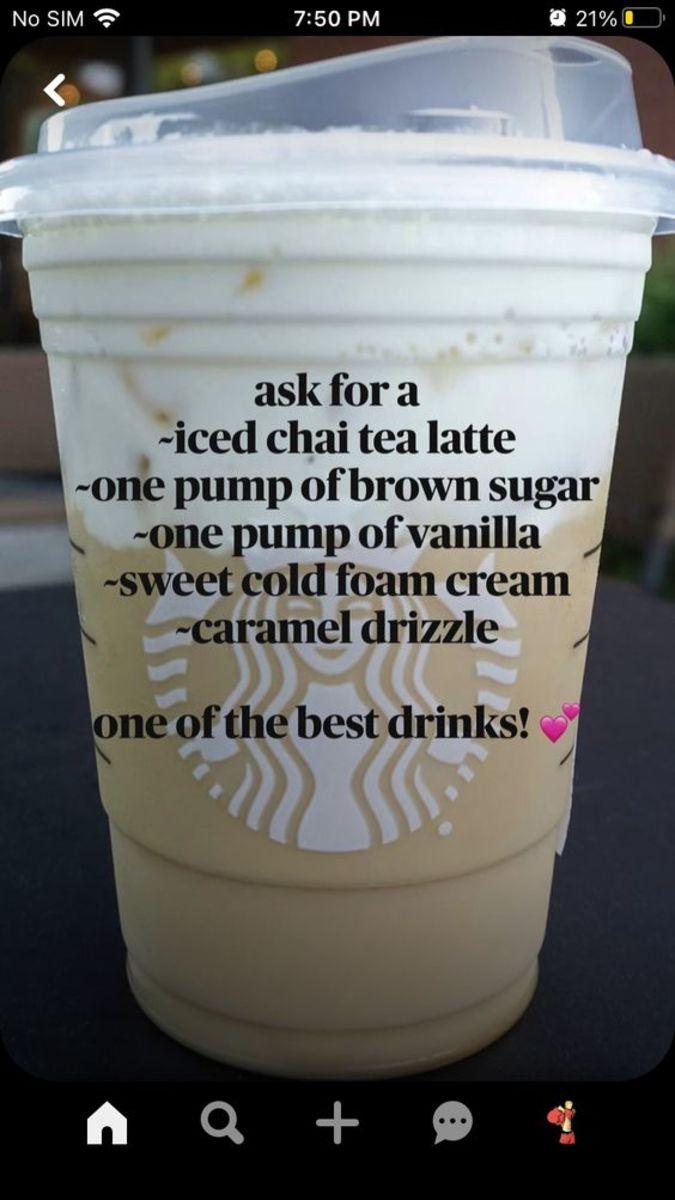Designing a Restaurant Menu

My brother operates a restaurant in Kathmandu. As a shareholder, I have not only helped him conceive a menu for the restaurant but also designed menus. Here, I share my experience of designing a restaurant menu as a restaurateur and a designer.
Menu is not just a printed sales pitch, it is the actual face of the restaurant. Menu design determines what customers will order and how much they will spend. Whether you are an owner or a designer, you have to be careful about the menu because well-designed menu is a wonderful marketing tool. Designing a restaurant menu is as important as the design, décor and the ambiance of a restaurant.
Menu can be of different sizes, such as single page format, double page fold format and multi-page format. Some restaurants also prefer to use multiple menus for different categories than cluttering everything in a multi-page menu. Your menu should include cool graphics, attractive fonts, eye-catching colors, and mouth-watering dishes.


- Borders, boxes, shading, words such as “Today’s Special” or “New” will draw your customers’ attention.
- In most cases, 60 percent of the sales in the restaurants come from 20 percent of the food items.
- Try to feature the items with low production costs but higher profit.
- You can also omit the item that takes long time to produce but has few sales.
- Menu is like a TV commercial or print advertisement. The product will be bought only when people spot it.
- Train your staffs to encourage the customers to order the items with high margins.
Designing a Restaurant Menu – For Restaurant Owners
Menu is more than food items printed in a glossy paper. Layout and graphics of the menu can influence and attract the customers. Before you design a restaurant menu, you should do a research and look for the competition, such as pricing, food items, and designs. Focus your research on:
Who is your target costumer?
How different is your restaurant from the rest?
What is your punch line?
What kind of food you will be serving?
After you recognize the margins between selling price and production cost, categorize and arrange the items in different sections. As a rule of the thumb, starter will be always be followed by main course and then dessert. Highlight special dish, so that it catches customers’ eyes. Multi-page menu could confuse the customers, so don’t try to make your menu too long.
You may use interesting names for the food items because it gives some unique feature to your menu. You can explain what is included in the item. When you associate your items with geography and history, customers could be interested to try that dish. If your restaurant serves foreign food, your customers may find difficult to pronounce the items, so it is good to number the entries.

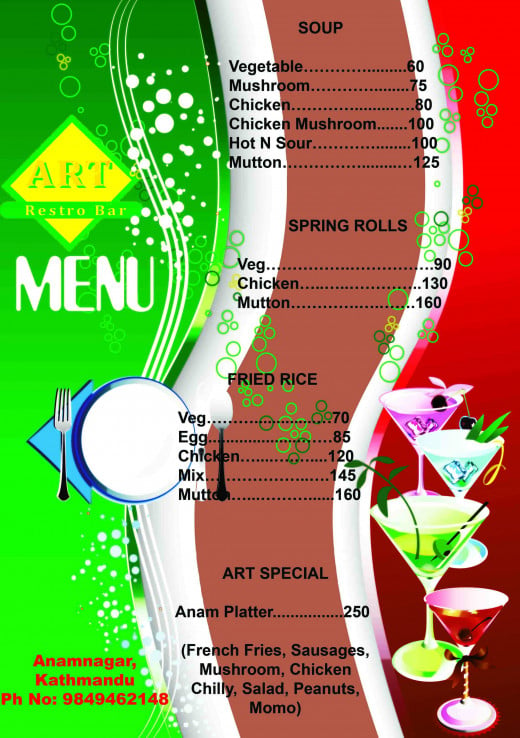
- Your menu can have one or two columns but do not use multiple columns, because too many columns will clutter your menu.
- Menu size, printing quality, layout, graphic designs, illustrations, texture, and paper quality are important part of the menu design.
- It is usually good to feature the most popular item on the top of the menu. You can feature the most expensive item on the middle. You can also alternate your items with low priced food.
- Most people do not read a menu thoroughly but scan it randomly. So, it is necessary to place the item on the right spot.
Designing a Restaurant Menu – For Designers
Before you begin to design a restaurant menu, you have to reflect on the expectations of your customer. When you know what kind of menu your client wants, you can think about what you are charging for your design. You also have to check the competition, look at the menus of other similar restaurants. If it is possible, visit the restaurant, talk to the owners, staffs, even customers.
Designing a restaurant menu depends on the type of the restaurant and its tagline. The layout, pictures and graphics must be according to the pricing, restaurant theme, and food. The graphics in the menu should match design and the decor of the restaurant. You should use color that compliments to the theme color of the restaurant, banner, poster and even business card. You may opt for vivid color, or dim and dark color, but the color you choose for your menu should reflect the restaurant.
Categorization is very important if you are designing a large menu. You have to categorize food in a sequence, such as breakfast, appetizer, lunch, dinner, beverage etc. Your sub headings must be bigger than the item entries. Differentiate the sections with different color, fonts, boldface, and shading. If you have a multi-page menu, try to feature house specialties and expensive items in the beginning.


Things to Remember While Designing a Restaurant Menu
- Page size and layout affects the overall look of the menu and direct the customers to order the items.
- Whether you are doing single page, double page or multi-page menu, you must be careful about text color, font type, background color, vector arts, illustrations and images.
- You have to position your items according to the pricing. The items must be arranged in a sequence, with popular and house special items on the spot.
- Item shading and highlight will direct the customers to the items with high profit margins. Normally, 20-25 percent shading and highlight is appropriate.
- Use complimentary color. Try to match the restaurant theme color, design and décor in the menu design.
- Use easy to read fonts, and avoid hard to read decorative fonts. Don’t use too many fonts.
- Use pictures of the items but don’t clutter your menu. Do not ever use widely used clip arts and pictures.
- If it is a single page menu, use boxes and borders, and boldface the categories. If it is a multi-page menu, place starters first and end with dessert. Normally beverages and drinks appear on the last page.

Programs for Designing a Restaurant Menu
InDesign/Illustrator/Photoshop
In Design, Illustrator and Photoshop are wonderful designing programs from Adobe Systems Inc. You can design your menu in one of these programs. You can manipulate images, create vector-based arts and interesting patterns, design unique layout and graphics from Adobe’s designing programs. Good thing about Adobe’s designing programs is you can export your working file to another program.
Macromedia FreeHand
Macromedia FreeHand is similar to Adobe Illustrator that allows you to create vector-based arts, illustrations and graphics. Freehand is a wonderful program for graphic design, you can use custom shapes to design graphics or draw freely. You can also import working file from Freehand to Photoshop or Illustrator.
Microsoft Word
If you know nothing about designing software, but want to design a restaurant menu, don’t worry, you can also design a menu on Microsoft Word. Find a Microsoft Word menu template and simply insert your text. You can also insert pictures, set page layout, add color to the text or background, use borders and shading and create your own menu template.


What is more important in the restaurant?
Free Menu Templates
Serif is a wonderful website for designers. It not only offers many useful and free programs, but also professionally designed templates for different kinds of designs, including restaurant menu. You can download useful software and templates, after you create a free account. You need to install PagePlus on your computer to work on these templates. PagePlus Starter Edition is free, and you can easily download from the site.
New Evolutions offers free restaurant templates for designing a restaurant menu. Click the templates you want, it will be downloaded in a zip folder. You need Macromedia FreeHand skills to work with these templates. If you don’t know how to work with FreeHand, you can open the templates in Adobe Illustrator and then edit. You can also convert it to Photoshop.
Images for Designing a Restaurant Menu
When you are designing a restaurant menu, you need pictures and illustrations. Normally, it is not possible to create all the illustrations or take all the pictures you want for your menu. You can download royalty free pictures for your menu on Restaurant Menu Stock Photos.